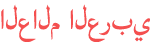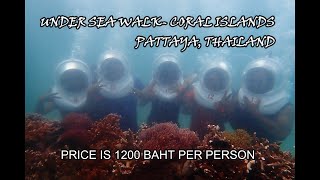المدة الزمنية 6:26
High-End Skin Softening in Photoshop | Remove Blemishes, Wrinkles, Acne Scars, Dark Spots (Easily)
تم نشره في 2018/02/01
Advanced Skin Retouching Photoshop Tutorial, you will learn High-End Skin Softening/Retouching in Photoshop using Frequency Separation. I will show you how to remove blemishes, wrinkles, acne scars, dark spots, blackheads from face naturally in photoshop. This advanced skin retouching & skin softening using simple filters in photoshop. Remove blackheads from nose, remove dark circles, remove whiteheads, remove wrinkles and remove pimples naturally in photoshop. You can also download my high end skin retouching (photoshop action file) for quicky skin retouching in photoshop. If you enjoyed this skin retouching tutorial, please leave a LIKE and SUBSCRIBE for more videos. ► SUBSCRIBE For More Photoshop Tutorials: https://goo.gl/9pAjk0 ----------------------------------- ► Download Sample Images: http://bit.ly/2DU9eqw http://bit.ly/2EwVOBS ► High-End Skin Softening Photoshop (Action File)- https://bit.ly/3Kzuq6J ----------------------------------- ► More Interesting Photoshop Tutorials: https://goo.gl/ScyxHa How to Blur Background in Photoshop /watch/syEVgiYGLtNGV Dispersion Effect | Photoshop Tutorial /watch/YjICLVVxdhlxC Photoshop Tutorial | How to Change Background in Photoshop /watch/M5zZ-ohbhOHbZ Photoshop Tutorial | Retouching Skin in Photoshop /watch/0usnUZmDkM0Dn Cinematic Color Grading | Photoshop Tutorial /watch/8xnUSx4pe1vpU Photoshop Tutorial | Creative Logo Design From Face /watch/oKF2MBIaCGTa2 ----------------------------------- ► LET'S BE FRIENDS! Facebook: https://www.facebook.com/webflippy Twitter: https://twitter.com/webflippy Instagram: https://instagram.com/webflippy Google+: https://plus.google.com/+ WebflippyOfficialPage Pinterest: https://www.pinterest.com/webflippy
الفئة
عرض المزيد
تعليقات - 1178